For some reason, you may want to know who is following you on Facebook. However, knowing followers on Facebook is necessary to prevent unwanted things, as not all your followers on Facebook are your friends or people who you know, most of them are strangers.
How to see your followers on Facebook mobile apps on Android and iPhone? Either using iPhone or Android, seeing your followers on Facebook mobile app is exactly the same. So, if you really want to see who your followers are on Facebook apps either on Android or iPhone, you can dive into our post to find the guide.

Seeing Your Followers on Facebook on Android and iPhone, Here’s How!
If you are using Facebook mobile app on your Android and iPhone, seeing who is following you is totally easy. Whether you are using Android or iPhone, the steps to see your followers on both are totally the same. What should you do? Here you go!
-
- First, open the Facebook app on your mobile.
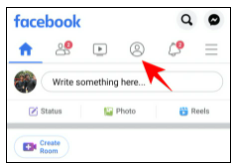
- Once you are on the Facebook app, you can tap on the ‘Profile’ icon. (on Android, the profile icon is in the top bar and on iPhone, the profile icon is at the bottom bar.
- On the next screen, you can see the ‘Followed by…’ option under your cover photo. Then, tap on it to see who your followers are.

- If you do not see the option here, you can tap on ‘… See Your About Info’.

- You can then scroll all the way down until you find the ‘Followers’ option. Then, you can click on ‘See All’ to get a complete list of them.

- By clicking the See All option, you will see who those followers are on the Facebook app.
- First, open the Facebook app on your mobile.
In addition to seeing your followers on Facebook app through Profile section, you can also see your followers on Facebook mobile app through Settings & Privacy. To do so, you can follow some steps below!
-
- First, open the Facebook app.
- Then, you can go to the hamburger icon represented by three horizontal lines. (on Android, it can be found at the top right corner and on iPhone, it can be found at the bottom right corner).

- You can scroll down and then tap on ‘Settings & Privacy’.

- After that, you can tap on ‘Privacy shortcuts’.

- You can scroll down until you find ‘Your Facebook Information’. Under it, you can tap on ‘Access your information’.

- You can now tap on ‘Friends and Followers’.
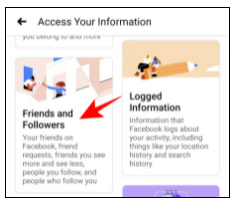
- After that, you can tap on ‘People Who Follow You’.
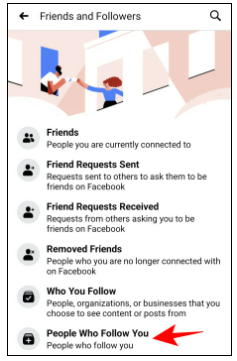
- Last, you can see a list of your followers in this section.
Congratulations! You successfully see your followers on Facebook app both on Android and iPhone. Seeing who is following you on Facebook on Android and iPhone is pretty easy, isn’t it? If you also want to see your followers, you can follow the step-by-step shown above.
Can You Remove Your Followers from Facebook?
Unfortunately, there is no option to remove or delete your followers or only specific followers from your follower list. Instead you can modify who can follow your personal Facebook account or your Facebook page. To do so, you can do the following steps:
On Mobile
-
- First, you can open a Facebook app on your mobile.
- Once you are at your Facebook account, you can tap the three lines at the bottom-right corner to access the menu.
- You can go to the ‘Settings & Privacy’ section.
- On the left panel, you need to choose ‘Public Posts’. From there, you can now find the option that says ‘Who can follow me’ option. It should be set to Public that is why you’re getting unknown followers.
- You can then tap on it and choose ‘Friends’. By doing so, it will allow the people on your friend list to follow you.
- If you do this way, you can stay safe from unwanted followers and add more security to your Facebook account.
On PC
-
- First, you need to open Facebook on your browser.
- After you are on your Facebook account, you can click on the downward-pointing arrow on the top-right corner to access the menu.
- You can then go to ‘Settings & Privacy’ and then click the ‘Settings’.
- After that, you can click on ‘Public Posts’.
- Last, you can set the setting to ‘Friends’ in the ‘Who can follow me’ option.
How to Remove Followers by Country on Facebook?
You definitely can remove one specific follower from your list by blocking them. Sure, blocking someone will avoid them from following you, viewing your profile or messaging you.
Another way to remove your followers is by restricting them from certain countries. The people from the selected country cannot search your page on their Facebook. This way will automatically remove them from your followers list.
To remove the followers by country, you can do it through your settings. Here’s how!
-
- First, you can open your Facebook page.
- From the left panel, you can click on ‘General’.
- In this section, you will find many settings.
- Then, click on ‘Country Restrictions’ and it should show ‘This page is visible to everyone’.
- You can click on it and get two options.
- Then, you can show the page to people in the selected country or hide from people in that country.
- After that, you can type in the country and set your preferred changes.
- Last, you can click on the ‘Save Changes’ option.
That’s how to remove your followers by country on Facebook. It’s important to note, this setting is only available for your Facebook page and not your personal account.
How to Hide Your Followers That You Follow on Facebook?
You can hide your followers that you follow on Facebook by following these steps:
-
- First, you can open a Facebook page.
- On your Facebook page, you can go to your profile page.
- Here, you need to choose the Friends section and click on the three dots next to the menu.
- You can then choose ‘Edit Privacy’.
- From there, you can choose to hide your friend list, your follower list, the list of people who follow.
- Last, you can click on the ‘Public’ icon to change it. Here, you can also allow access to either selected friends, only your friends, only you or close friends.
AUTHOR BIO
On my daily job, I am a software engineer, programmer & computer technician. My passion is assembling PC hardware, studying Operating System and all things related to computers technology. I also love to make short films for YouTube as a producer. More at about me…





