Here’s how to check what someone likes on Instagram: go to the person’s Instagram profile and tap Following to see the accounts they’re following. Click on one of the profiles and tap a random post to see if the person you’re researching has liked the post.
Do you want to know what someone likes on Instagram but have no way to tell? Knowing someone else’s Instagram likes can tell you a lot about their interests. In addition, Instagram likes can be a great way to research potential customer interests or competitors.
I was interested in seeing my best friend’s Instagram likes so I could figure out a surprise birthday gift for her. With this motivation in mind, I found four ways to find out her Instagram likes and I wanted to share those methods with you.
Contents
4 Ways To See How To See What Someone Likes On Instagram
Instagram remains one of the most popular social media platforms in the world. I learned from the data and marketing company, Demand Sage, that Instagram currently has 2.35 billion monthly active users (MAUs) and is currently ranked the fourth most popular social media platform in the world.
This is why Instagram is a great place for market research and why someone’s Instagram likes can reveal a lot for business owners and creators.
In this guide, I’ll cover the old way people used to be able to view someone else’s Instagram likes, how to use Snoopreport, an Instagram activity tracker, how to manually check someone’s likes on Instagram, and how to use a spy app to view Instagram activity data.
Using The Instagram Following Tab
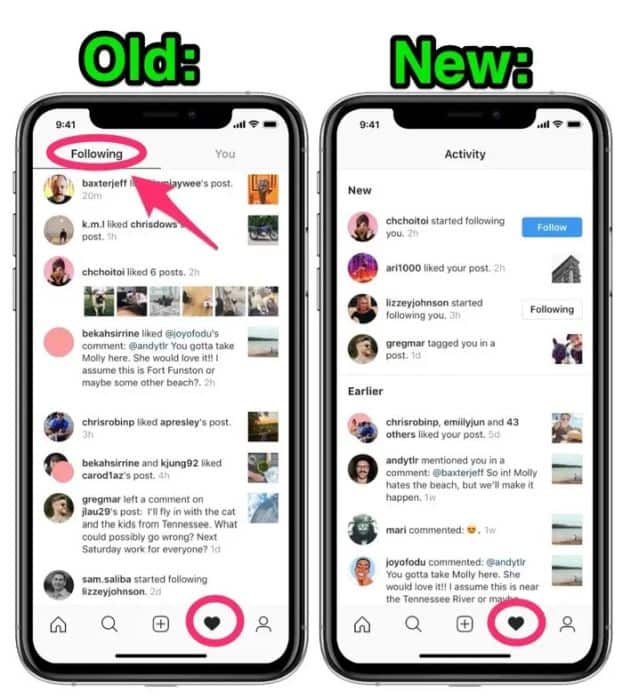
In the past, if I wanted to view someone else’s Instagram likes or their general activity on Instagram, I just needed to go to the Following tab on the activity panel. This allowed me to see what posts my friends liked or commented on and more.
However, according to Buzzfeed News, the Following tab was removed from Instagram in 2019. Since then, I can only see what I do on Instagram. You’ll see from the image above what Instagram’s activity panel used to look like versus what it looks like now.
Using Snoopreport
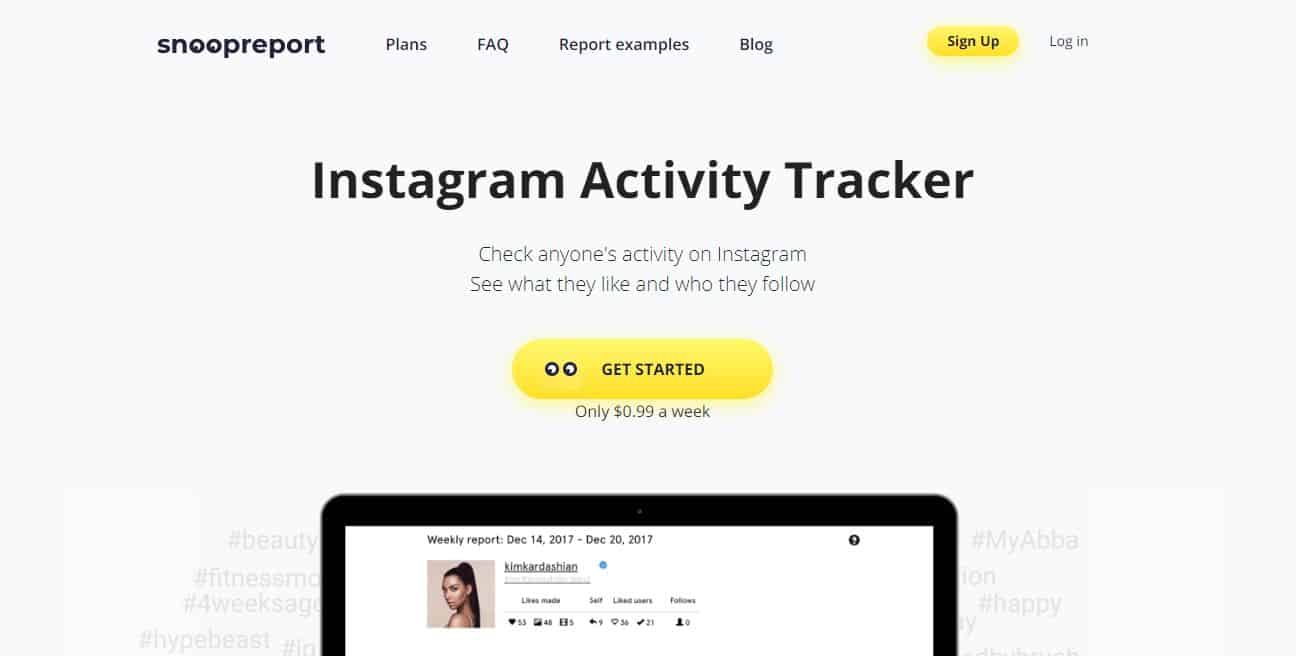
While Instagram’s Following tab has been discontinued, there are other ways to view what someone likes on Instagram. A tool I’m personally fond of is Snoopreport. It’s an Instagram tracker that you can use to monitor multiple Instagram accounts at once.
Snoopreport provides weekly reports on an Instagram account’s likes and follow activity. Snoopreport only works with public accounts and can’t track a private Instagram account.
Price
I consider Snoopreport to be affordable. There are currently three Snoopreport plans:
- Personal – $4.99/month and tracks up to 2 Instagram accounts.
- Small Business – $14.99/month and supports up to 10 Instagram users.
- Professional – $44.99/month and tracks up to 100 Instagram accounts.
Snoopreport is a web service, you can access it via your desktop or mobile device. No app installation is needed! I prefer using it on my computer because I have a larger screen to work with. To learn more about Snoopreport and what it has to offer, read our detailed Snoopreport review.
It will take you about 5 minutes
Here’s how to use Snoopreport to view an Instagram user’s likes:
- Log into your Snoopreport account after you’ve purchased your subscription and go to your dashboard.
- Next, click Add Account to add the Instagram account you want to track.
- Type the Instagram username of the account, then click Check. I opted to track the TechUntold Instagram account.
- Click Add Account to link the confirmed account.
- Snoopreport takes a week to track the attached account and create a report.
As you can see in my screenshot above, I began tracking on the day I started writing the first draft of this article, and the report was made available five days later. - Once the report is available, return to your dashboard and click See Reports.
- Now you can view the Instagram activity of the attached account. The account I chose was inactive, so Snoopreport couldn’t generate a report.
- However, here’s what a report from an active Instagram account would look like.
Here’s a YouTube video with an overview of Snoopreport’s features:
Using Spy Apps
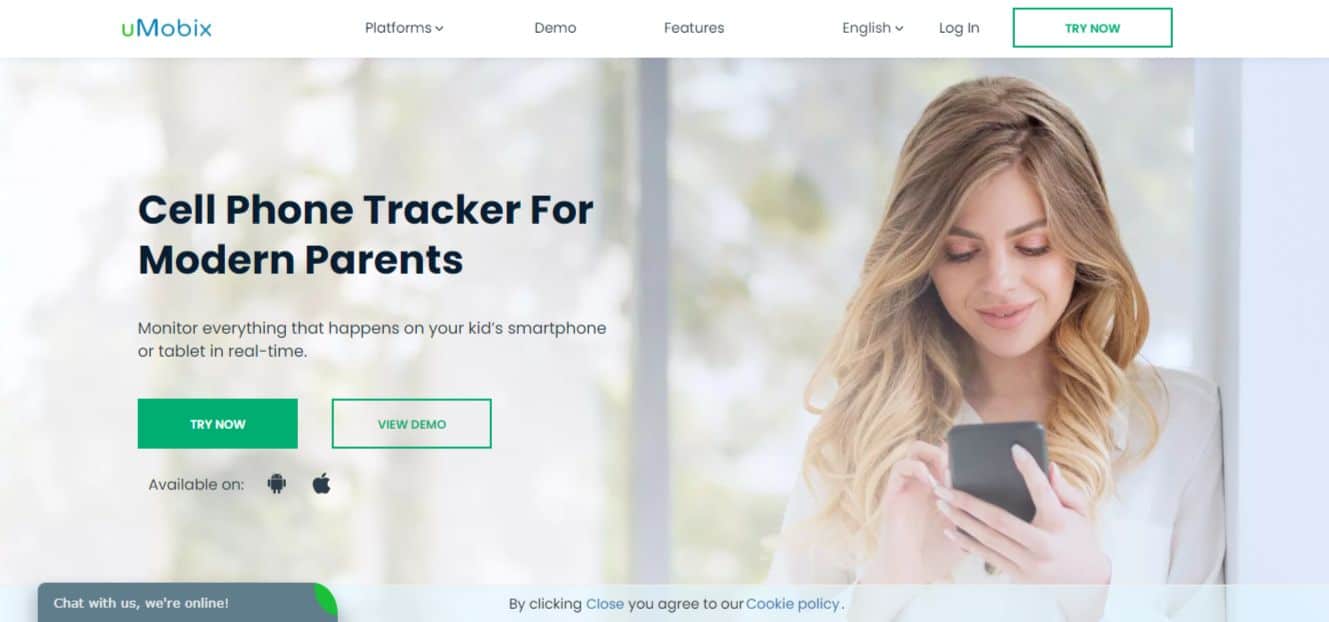
Another way I found that you can view someone else’s Instagram likes is by using a spy app. If you’re not familiar with spy apps, they’re mobile applications that allow you to track someone’s activity on their phone, including someone’s Instagram activity.
Read about the 8 best Instagram spy apps to see if any of them will work for you. This list includes notable spy apps such as mSpy, uMobix, and Qustodio.
Spy apps are usually used by parents to monitor their children’s online activity which makes them suitable for also seeing someone else’s Instagram likes. I’ve tested out a few spy apps for parental control before, but my family currently uses Google Family Link for monitoring the kids’ online activity.
I want to remind you, though, that spy apps come with their own set of drawbacks:
- Most spy apps require physical access to the target device for installation
- Spy apps are often pricey and might not be worth it if you just want to see someone’s activity on Instagram
- Depending on the country, consent is required to legally install a spy app on someone else’s phone.
Manually Check A Post’s Likes
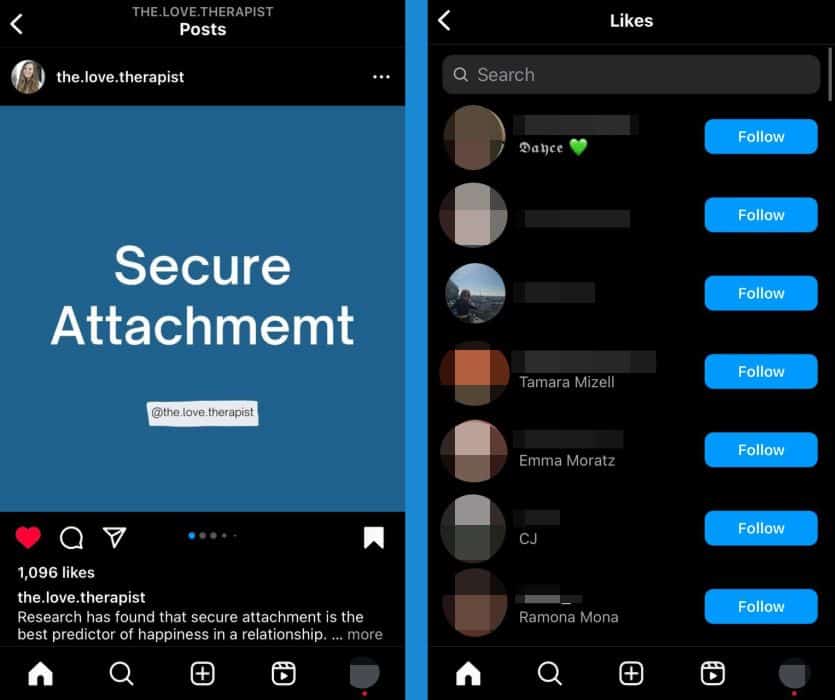
If you don’t want to use any third-party apps to see what someone likes on Instagram, you can always check manually. It’s tedious, but it works out if you know exactly what you’re looking for.
I wanted to surprise a friend with a gift, so I paid keen attention to our conversations. Afterward, I checked out who she followed on Instagram and searched for the name that she mentioned. Then, I checked the posts on that profile, and that helped me to make my purchase.
Here’s how to see what someone likes on Instagram:
- Open the Instagram app, go to your friend’s Instagram profile, and tap Following.
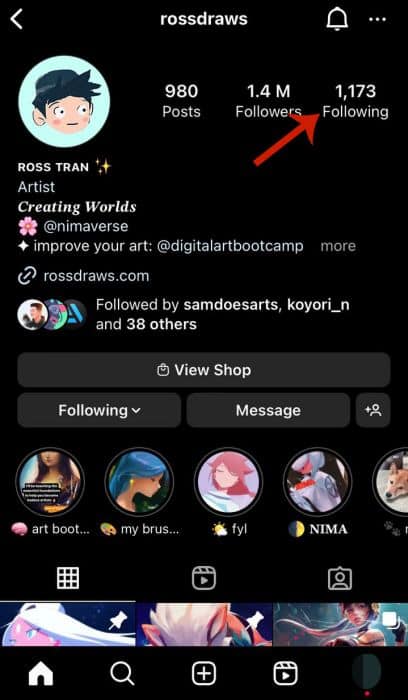
- From the following list, tap the Instagram profile icon of the account you’re looking for.
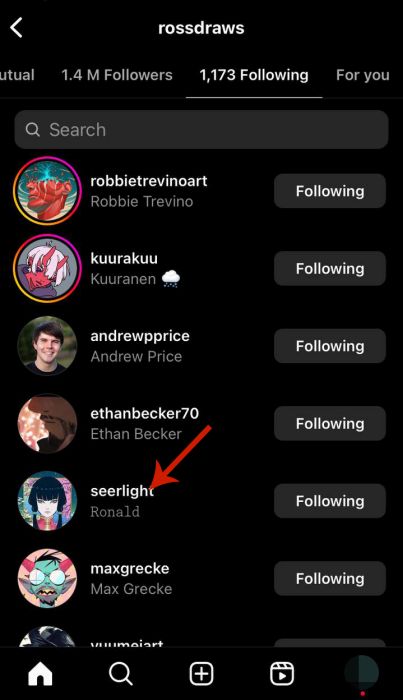
- On the profile you opened, tap the post or a particular image that you suspect your friend has liked.
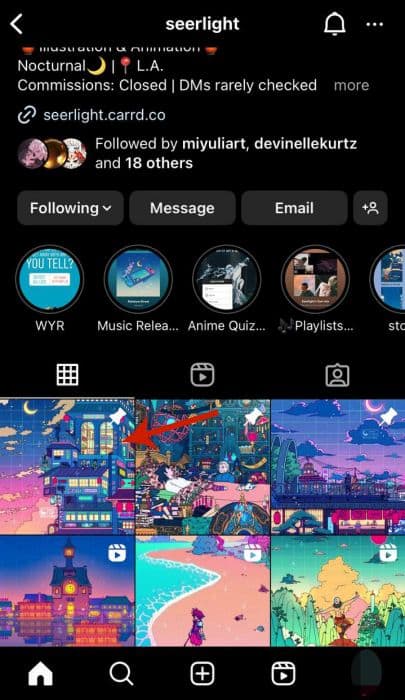
- Next, tap the number of likes above the caption to see everyone who liked the post.

- In the search bar at the top, type your friend’s Instagram username to see if they’re in the list of likes.
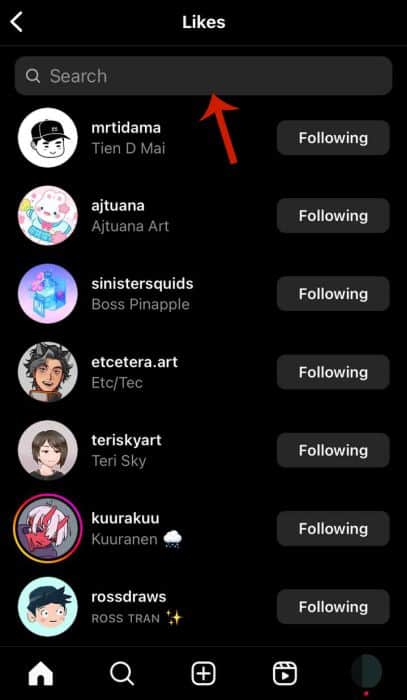
- If they liked the post, then their account will be on the list of likes.
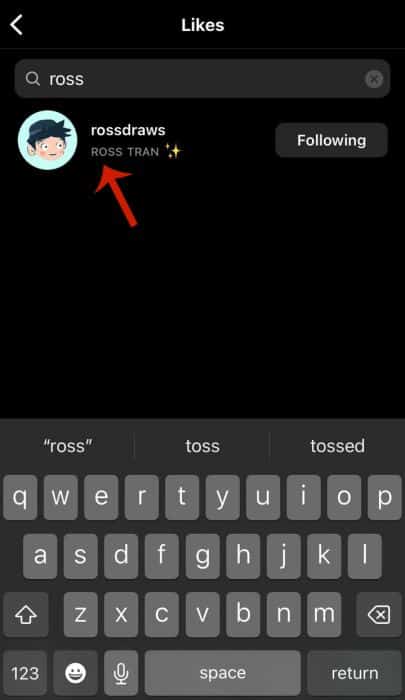
FAQs
Is there an app to see what someone likes on Instagram?
There isn’t an app to see what someone likes on Instagram, but there is an online tool and it’s called Snoopreport. It’s an Instagram activity tracker that allows you to see what someone likes on Instagram, as well as which accounts they’ve followed or unfollowed during the tracking period.
Why can't I see my friends likes on Instagram?
You can’t see your friends’ likes on Instagram because Instagram no longer publicly displays what someone likes using either the Instagram app or the website. This is because, in 2019, Instagram removed the Following Tab from the Activity panel and now only shows your actions.
See Someone’s Instagram Likes – Wrapping Up
What’d you think of this article?
In my experience, viewing someone’s Instagram user activity can give you a lot of insight into their interests. This is why being able to view someone’s likes on Instagram is a great way to conduct research on them or the market, in general.
Even with this in mind, it’s still important to respect their privacy as not everyone will appreciate you combing through their Instagram likes.
As you’ve seen, you used to be able to view friends’ activity on Instagram, but now you can only view your own. So, if you want to view their likes, you can use monitoring software such as Snoopreport or manually check their likes. On the extreme end, you can also opt to use a spy app.
If you have any questions for me, be sure to leave them in the comments below. Don’t forget to also share this article with your friends, family, and followers!
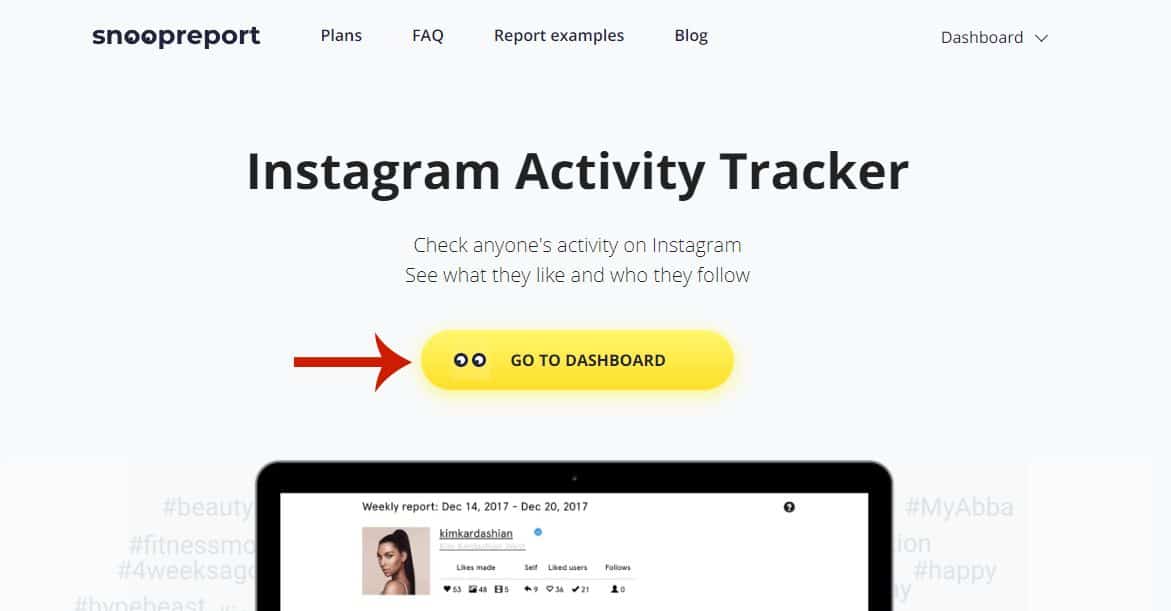
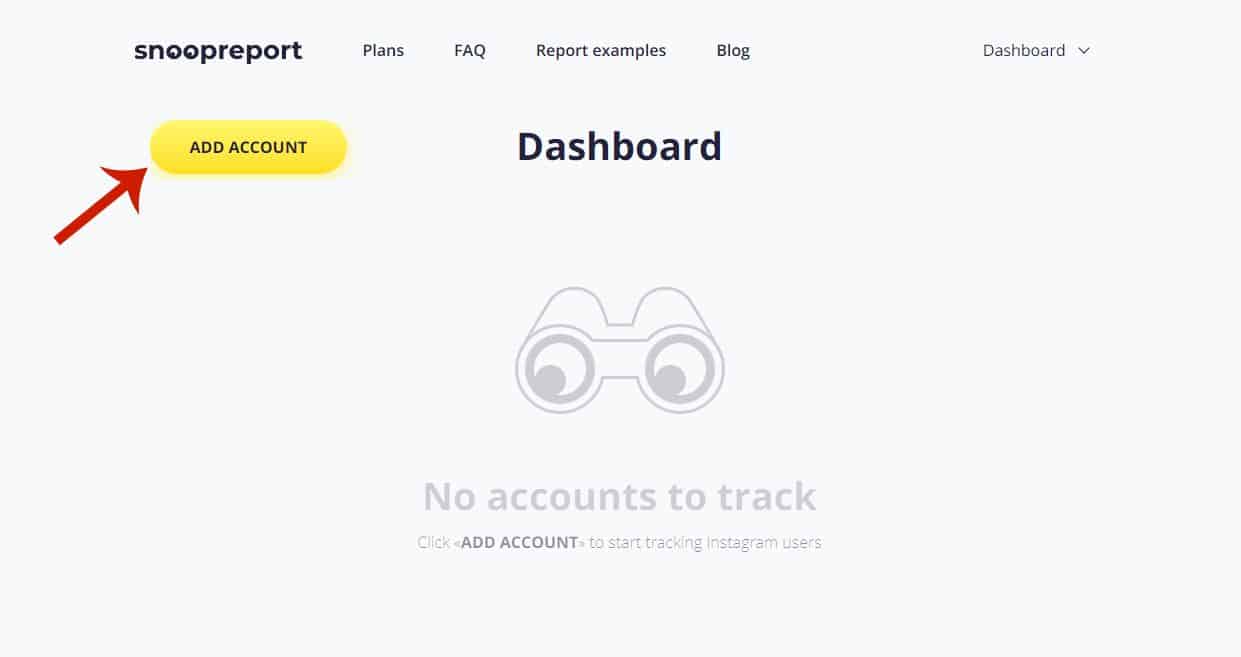
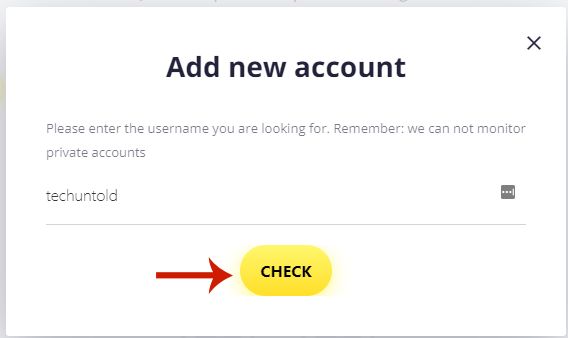
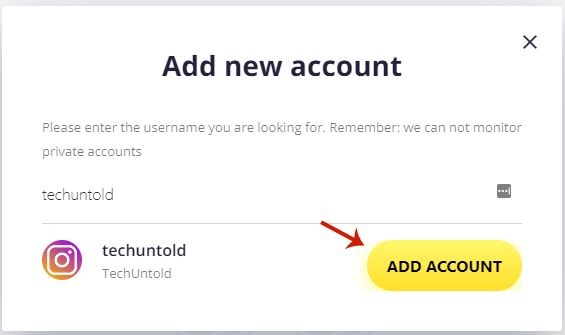
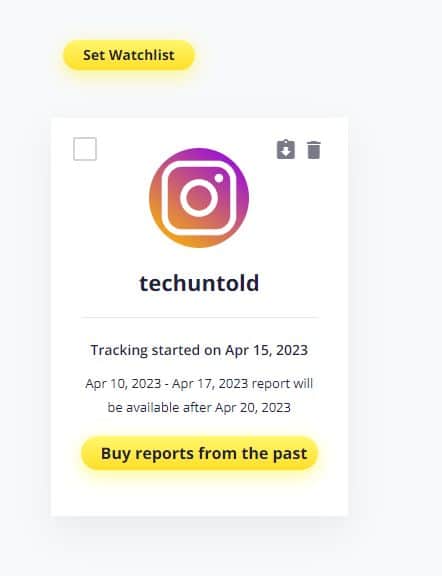
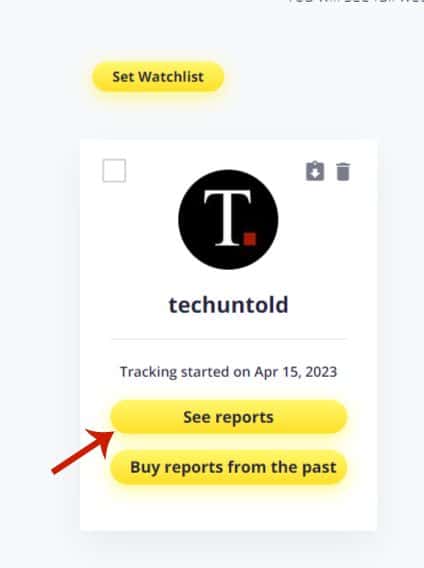
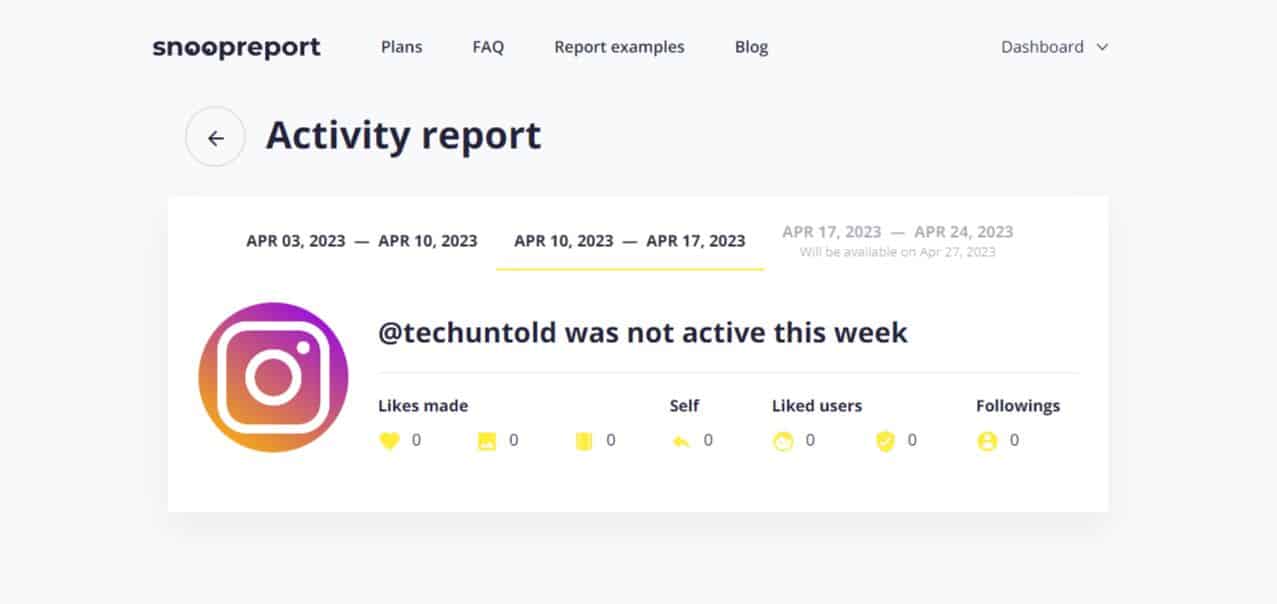
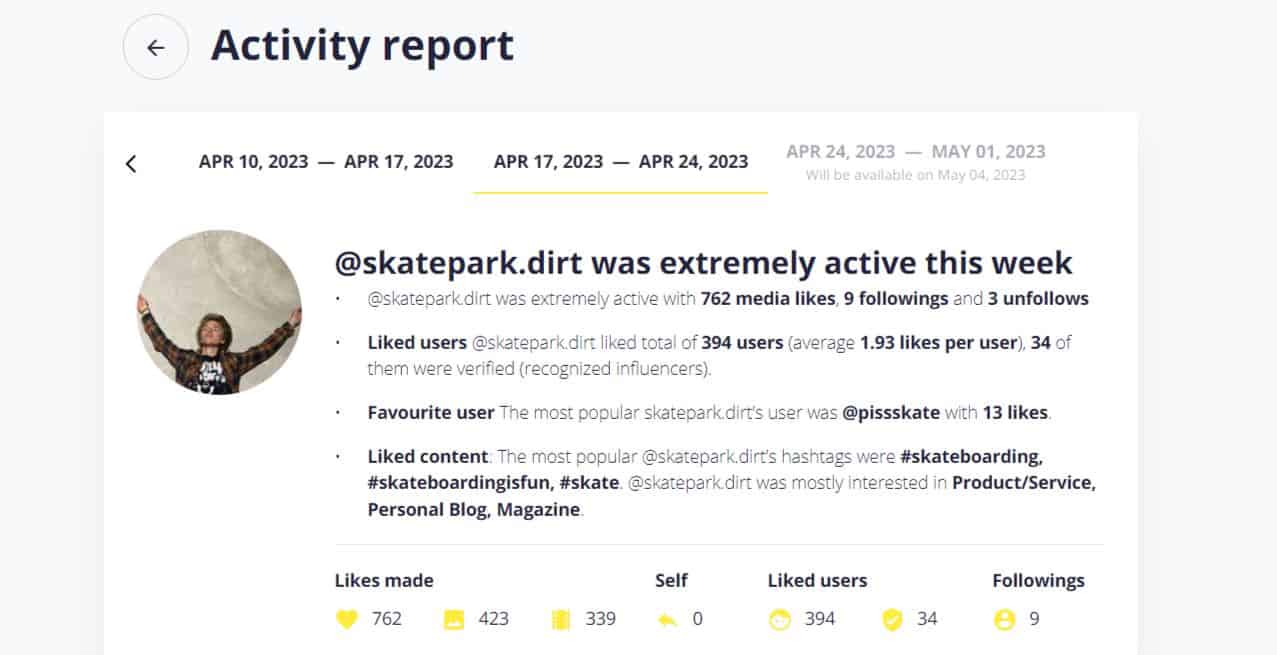

What a joke. They can’t even spell “registered” properly, obviously not English programmers, roll eyes:
“Congratulations you are registred!”. Should be 2 sentences too.
Very unprofessional.
I like the old Instagram better