How To View Someone’s Instagram Story Without Them Knowing 2022. When you see someone’s Instagram Story, it is usually logged in the system, and the person who shared the story can see who has viewed their active Stories at any moment.
Can you, however, sneak a peek at someone’s Instagram Story without their knowing? As you may have guessed, you most certainly can! And there are a few different ways to go about it. And we’ll look at some of the workarounds in this article.
Table of Contents
How To watch someone’s Instagram Story Without Them Knowing

We’ll look at four alternative ways to read someone’s Instagram Story without them knowing in this article.
Method 1: Take A Sneak Peek At An Instagram Story
One of the simplest ways to sneak a peek at an Instagram Story without anyone noticing is to make Instagram believe you haven’t seen it yet. To browse Instagram Stories in private, follow the steps below.
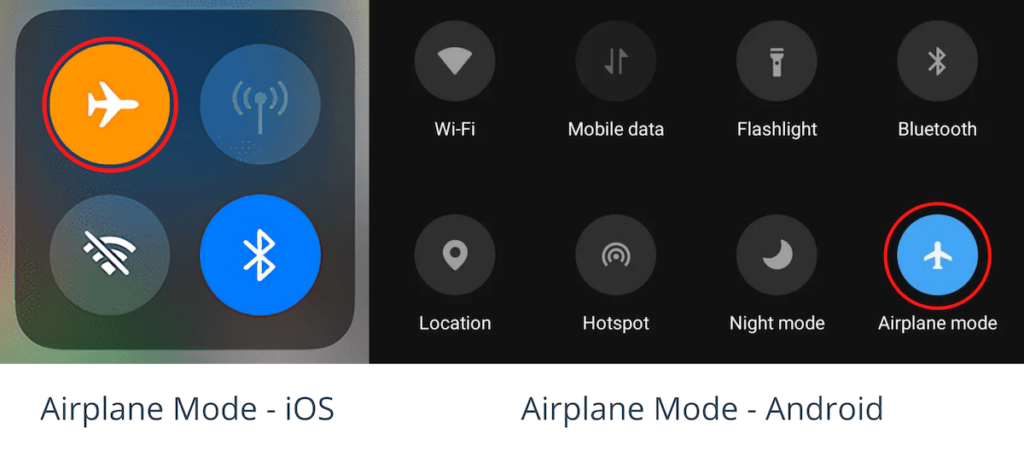
- Open the Instagram app on your iPhone or Android device.
- Tap the Story next to the one that you want to view.
- Tap and hold the Story to pause it.
- Slowly swipe towards the left to glance at your desired Story. Ensure that you stop swiping at the halfway point when you can peek at both the desired Story and the one you previously opened.
- Without lifting your finger, swipe back to the previous Story that you started with.
Instagram will not register you as a watcher of the intended Story as a result of this. However, there are certain drawbacks to this strategy.
- If the story is multipart, you can only see the first part.
- Only photo and text Stories are available for viewing. You won’t be able to see Video Stories until you’ve finished watching them.
Method 2: Use Airplane Mode To View Stories
Turning on Airplane mode before reading Instagram Stories is another option to watch them in secret. To utilise this approach, follow the steps below.
- Open the Instagram app on your iPhone or Android device.
- Open all other Stories preceding the desired Story so that the desired Story is the most recent Story available on your Story feed.
- Refresh your feed, and give it enough time to load the contents.
- Turn on Airplane mode from the Control Center (iOS) or the Quick Settings in the Notification Shade (Android).
- Tap on the desired Story you want to view. Tap right or left to see the entire Story, if it’s a multipart Story.
- When done, exit Story viewer mode by swiping down, and preferably close the Instagram app.
- Turn off Airplane mode.
Instagram should not be able to register your view because the Story was viewed in Airplane mode. The Story will still be listed as unseen the next time you open Instagram.
However, this strategy, like the previous one, has some drawbacks.
- When viewing a multipart Story, all of the distinct sections may not be preloaded and available on the device. As a result, in Airplane mode, you might not be able to see certain elements of a Story.
- It’s possible that if the Story includes a video, it won’t be preloaded before you turn on Airplane mode. As a result, you may not be able to see such Stories.
Method 3: Secretly view Instagram Stories With Third-Party Web Apps (iPhone, Android, Computer)
Without their knowledge, you may be able to watch or even download someone’s Instagram Stories via third-party programmes. A web app has the advantage of being able to watch and download Instagram Stories from any device, including a Mac, Windows, or Linux computer.
These web apps do not count as official “views” in the Instagram app when you see a Story. As a result, you are still invisible to the Story’s owner. We’re looking at a website named StorySaver.net. You might be able to find more similar options by doing a web search.
Also Read:How To Share Files Between Android and iPhone Via Internet
Using the StorySaver website, follow the steps below to access someone’s Instagram Story without them knowing.
- Open the Instagram app, and note the username of the account whose Story you want to view without them knowing.
- Open StorySaver.net in Safari, Chrome, or any preferred browser on your iPhone, iPad, Android, Mac, or PC.
- Type the username for the desired Instagram account whose Story you want to view, and click or tap Download.
- Verify ReCaptcha, if you’re prompted to do so.
- Scroll down to view each Story posted by the user that is currently live. You can also check out their Highlights available on their Instagram Profile.
- Click or tap a Story as a photo or video. Alternatively, you may also save them to your device by clicking or tapping the Save Photo or Save Video button corresponding to each Story.
Open the Instagram app and jot down the username of the account whose Story you wish to sneakily watch.
Method 4: Secretly view Instagram Stories with third-party apps (iPhone, Android)
Click or hit Download after typing the username of the Instagram account whose Story you want to see.
See someone’s Instagram Story without them knowing on iPhone
Scroll down to see all of the user’s stories that are currently active. You can also look at their Instagram profile to see their Highlights.
- Install Story Saver for Me app from the App Store.
- Open the Instagram app, and note the username of the account whose Story you want to secretly view.
- Open the app and start from the Search tab from the bottom-left corner of the screen.
- Tap on the Search bar on top, and type the desired profile username.
- Tap on the correct profile from the search results.
- If the selected profile is private, tap on Login with Instagram on the next screen and provide your Instagram credentials. Once logged in, you’ll be able to see their active Stories.
- Scroll down and tap on the Story that you want to view.
To save a Story as a photo or video, click or press it. You can also download them to your device by clicking or touching the Save Photo or Save Video icon next to each Story.
One disadvantage of this method is that, unless they explicitly allow you to log in with your Instagram credentials, these websites normally only allow you to see and download Instagram Stories from public profiles. If that’s the case, you might be able to see and download Stories from private profiles you’ve already followed.
On the App Store and Play Store, you can find third-party apps that allow you to search for an Instagram account and watch or download their Stories. Stories from private profiles are also included if you already follow them on Instagram.
On iPhone, you may view someone’s Instagram Story without them knowing.
The methods below will show you how to view an Instagram Story on your iPhone in secret.
Note: To save a Story, open the Story Saver app and press on the Story you wish to save, then tap Add to list in the bottom-right corner. Then, on the app, go to the My List page, tap the profile, and then the Story you wish to preserve. Then, from the bottom-right corner, hit the Share icon and select Save to Files. The Story photo or video can then be saved to any location in the Files app.
See someone’s Instagram Story without them knowing on Android
We’ll do this with an app called StorySaver, which is available on the Google Play Store. It’s made by the same people who made the StorySaver.net website. As a result, the steps are nearly identical to those outlined on the website.
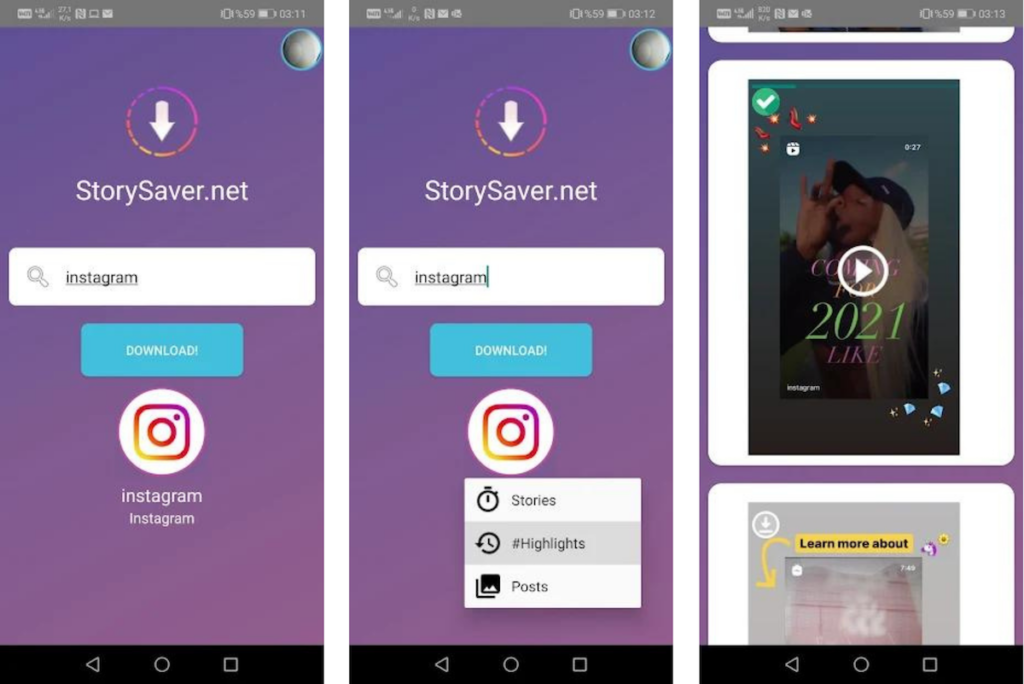
The ability to connect in to your Instagram account is one advantage of the Android app over the web app. As a result, if you follow someone on Instagram, you may access their Story without them knowing, even if they have a Private profile.
- Install the StorySaver.net app from the Play Store.
- Open the Instagram app, and note the username of the account whose Story you want to view without them knowing.
- Tap on the “+” button with the account avatar from the top-right corner, and follow the on-screen prompts to complete the login process.
- Type the username for the desired Instagram account whose Story you want to view and tap Download.
- When the particular account icon appears, tap on it and choose what type of media (Story, Highlights, Posts) you want to view or save.
- Browse the selected media type and tap on a particular media to view it.
- If you want to download the selected Story or Highlight, tap the Share icon while viewing and select Save to Gallery or Save to Files.
And that’s how you can sneak a peek at someone’s Instagram Story. As seen, the workarounds discussed here will allow you to watch Instagram Stories from private profiles if you follow them on Instagram.
Note: Viewing someone’s Instagram Story who has a private account and hasn’t granted your follow request is currently not possible.



